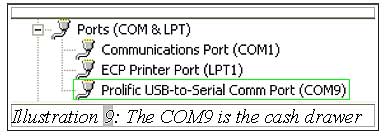To setup your cash drawer hardware for offline POS terminal, you must install the driver. Below are the steps:
1. Firstly, click “Download” on “Cash Drawer MK410” driver. After the download is completed, click on “Keep” to keep this zip file.
Please click here to view clearer.
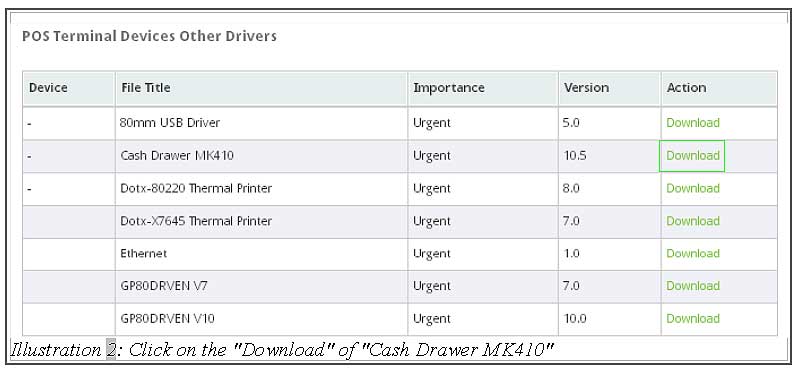
Please click here to view clearer.
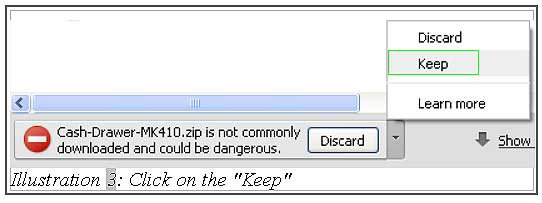
2. Unzip the folder, there will be 3 different driver installer folders (depends on your computer OS version). Choose “PL-2303 XP Driver Installer” if your computer is Windows XP. Then follow the steps below which shown from Illustration 5 to Illustration 6 to install it.
Please click here to view clearer.
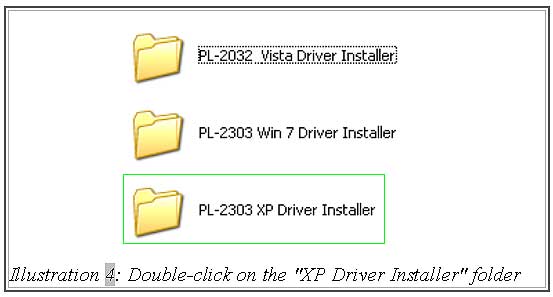
Please click here to view clearer.
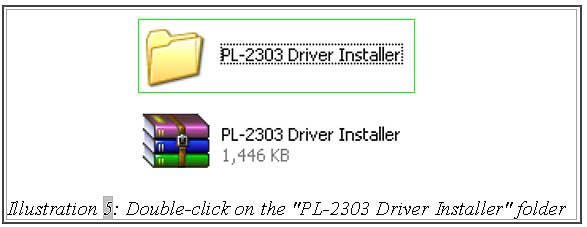
Please click here to view clearer.

3. After that, an “InstallShield Wizard” form will be prompted. Click on the “Next” button to start install it.
Please click here to view clearer.
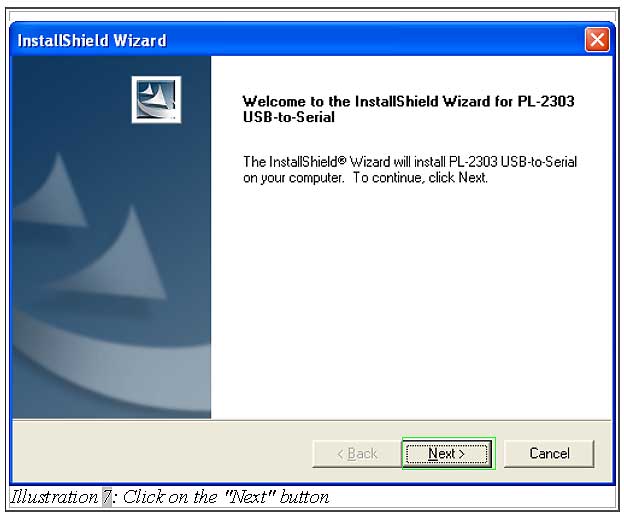
4. Once it has been completely installed, click “Finish”. (Recommended: unplug the cash drawer cable and then plug in the cable again).
Please click here to view clearer.
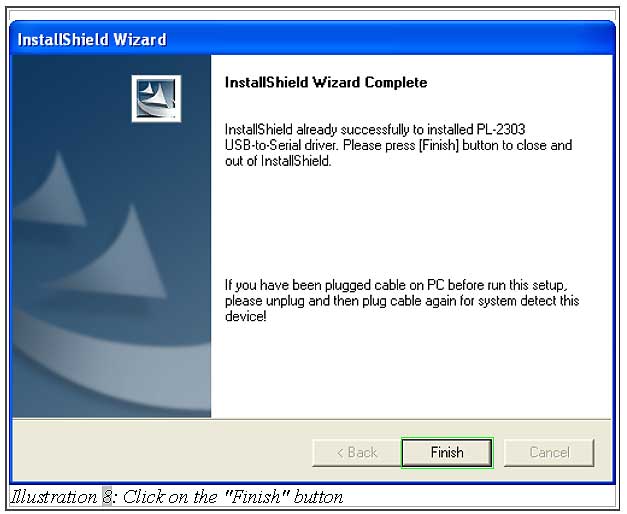
5. Finally, after plugging in the cable, you can go to “Device Manager” to check the hardware installation status under the Ports. Below are the illustrations showing the example of cash drawer has been installed successfully. You can now use your newly installed cash drawer.