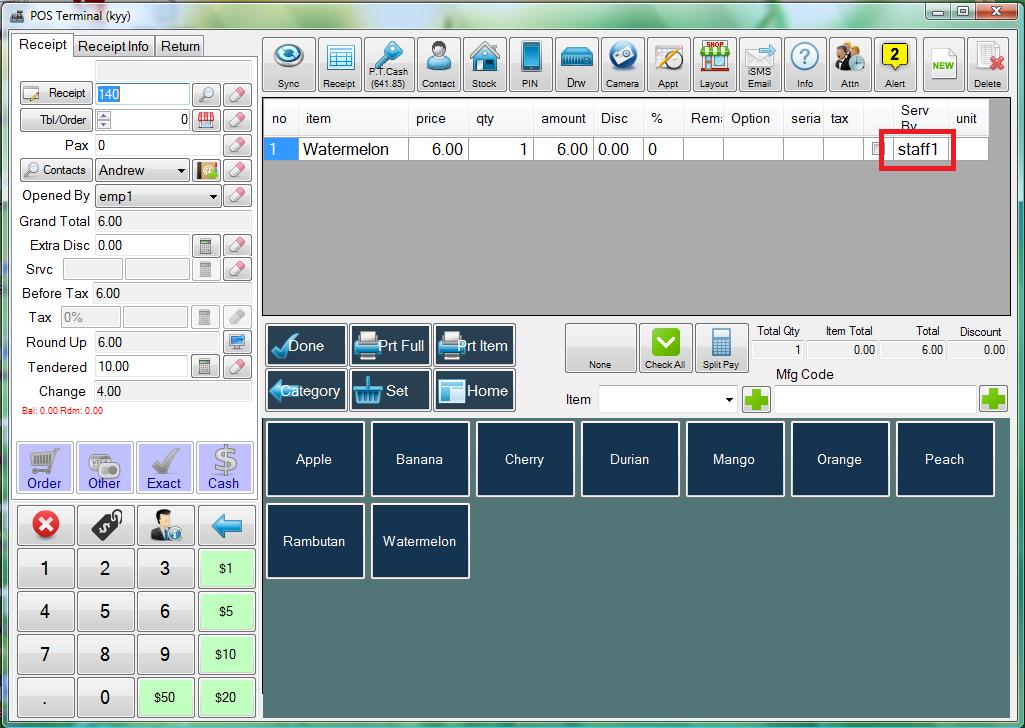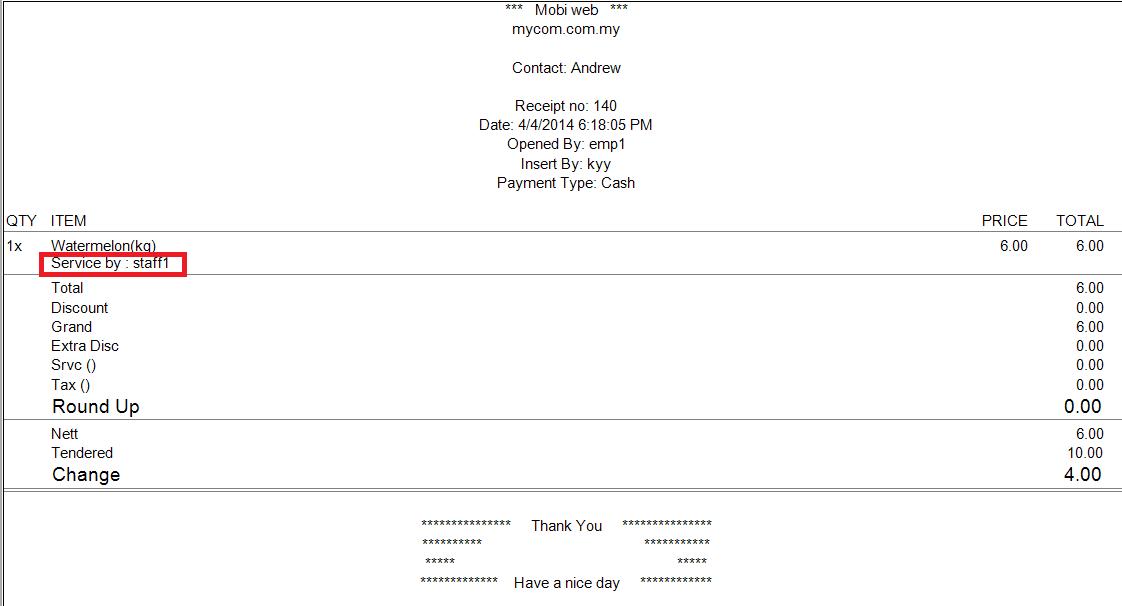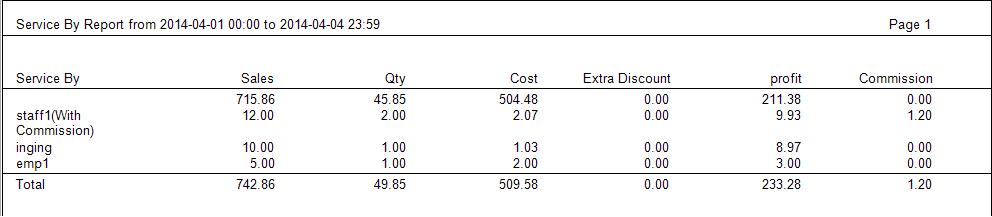Employee Commission System (Free with POS)
Keeping your staff motivated is critical, and nothing can be more motivational than potential monetary gain. Calculating employee commission is so much easy with our POS Software. BMO POS system has equipped with the integrated commission scheme to ease your business operation.
Online BMO POS System
- Log in to the online account, and then create the employee online.
- Sync the employee to Offline BMO POS.
Offline BMO POS System.
- Login to the human resource management screen in your Offline BMO POS System and modify the employee.
- You can enter information, and edit detail about the employee.
“Service by” Commission Scheme
Our BMO POS System will accept one level of commission based on the percentage of the item value. For instance, the employee is defined to get 5% of the value of the item the served. So, if the item is RM100, the commission will be RM5. You can set the commission level and change it anytime from your Offline BMO POS System or Online BMO POS System Account.
Once you have set up the commission level, you can attach the salesperson’s name to the invoice.
- While opening receipt, select an item from the menu
- Select salesperson under “service by” category
- Salesperson’s name will be displayed/ printed on the receipt
- You can view the commission report by clicking the report button at receipt list
- The report is exportable to CSV format for Microsoft Excel use or further analysis
There is only 1 level of employee commission scheme available at this moment. Tell us what you want, so we can include them too!