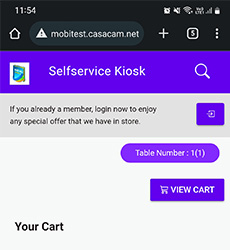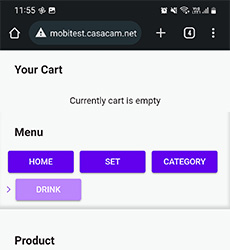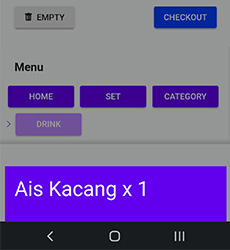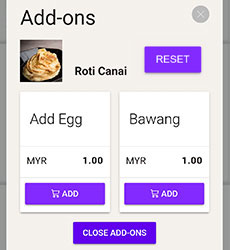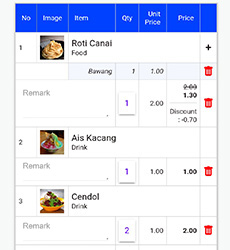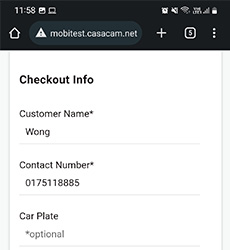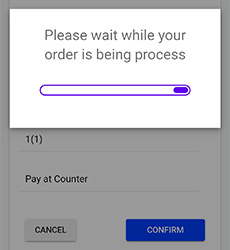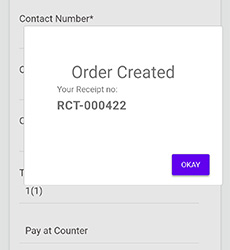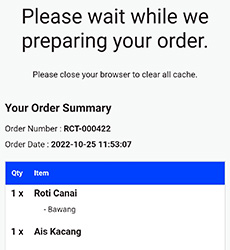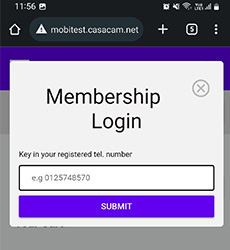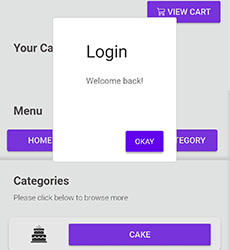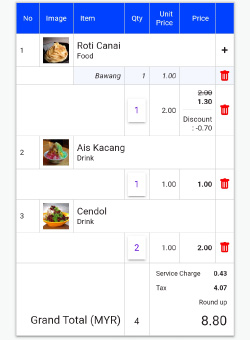QR Ordering System for Cafe and Restaurants
Now you can save time and money for your cafe or restaurant with POSMarket QR Ordering! It is your very own ordering system with a QR code that is directly connected to your F&B BMO POS System. POSMarket QR Ordering is a contactless QR Ordering System for F&B outlets. Customers only need to get a QR receipt from the cashier, scan QR to order from the menu, and place their order for food or beverages. Just like that! Your customers can access the menu directly using simply their phones. They don’t need to wait in line or wait for your staff to take their order or give them the bill.
Here are the main benefits of enabling BMO QR Ordering POS System for your F&B outlet:
- Improve order accuracy
- Improve business operations and workflow for your staff
- Increase sales by encouraging return visits with an easy QR order experience
- Secure safety for your staff and customers with a contactless process
QR Code Ordering System reduces waiting time, simplifies the ordering process, and increases tables turnover rate. It also helps to minimize contact between servers towards customers and lets customers have more freedom to control and browse the menu independently, which has proven to be a positive for most.
It’s realistic to anticipate that a customer needs between 5 and 10 minutes to complete the traditional ordering and payment process.
- Get the menu
- Get the bill
- Get the change (if any)
But with BMO QR Ordering System, customers easily browse the menu, place an order, and pay using it in less than 2 minutes! As a result, you can serve more clients more quickly! Orders are instantly sent to your F&B BMO POS System, so you’ll immediately get each of your customers’ orders as soon as they’re successfully placed. Thus, if you have a need for speed, POSMarket QR Ordering System is perfect for your restaurant or cafe!
Scenarios for Single & Multiple QR Ordering
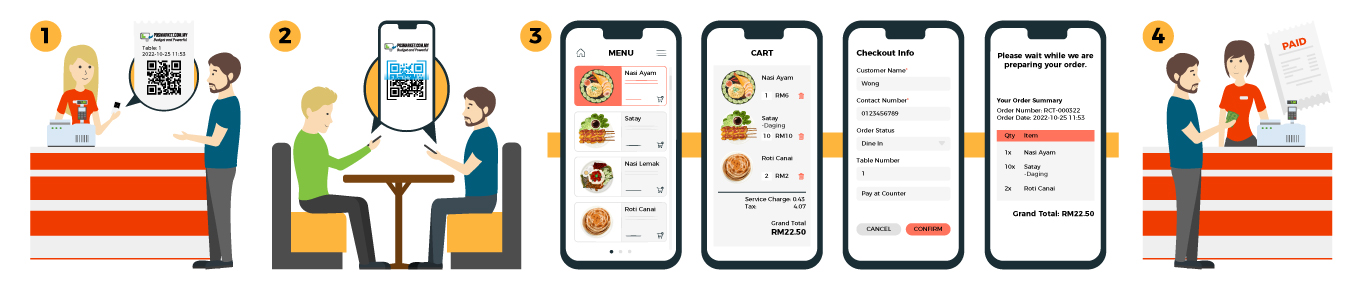
Step 1
*click to view large image
1. Customer gets a QR receipt from the cashier.
*click to view large image
2. Scan QR to order in the menu**(Can scan for single or multiple orders) and the screen will display the menu.
*You have the option to display or hide the Member Login at top bar and “Set” button at Menu section as per your requirements.
Step 3
Scenarios for Membership QR Ordering
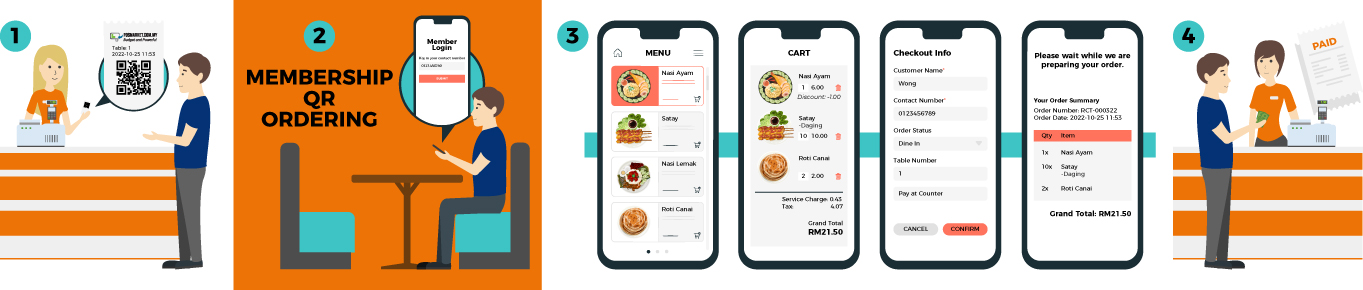
Step 2
*click to view large image
3. If you already a member, login into the page and enjoy any special offer that we have in store.
4. For membership login, the customer needs to key in the registered mobile number.
*click to view large image
4. After successful login, customers are ready to browse the menu and continue with the ordering process.