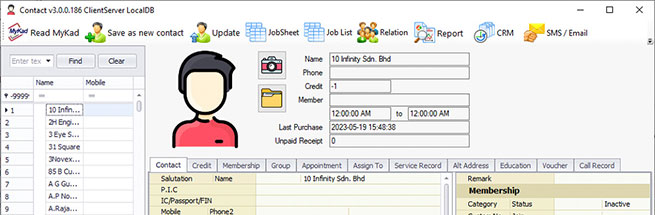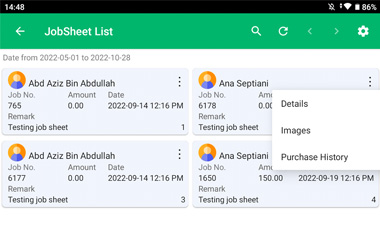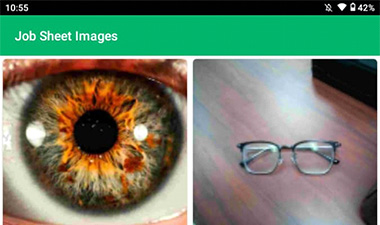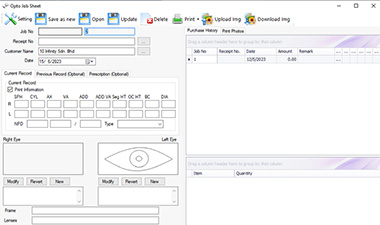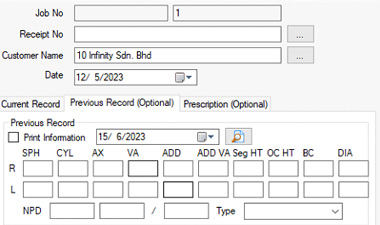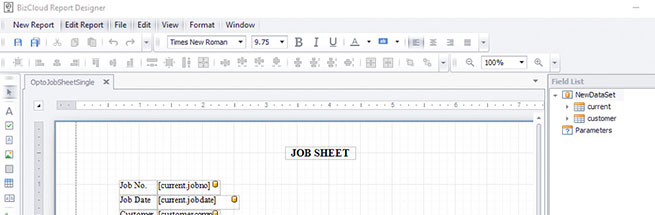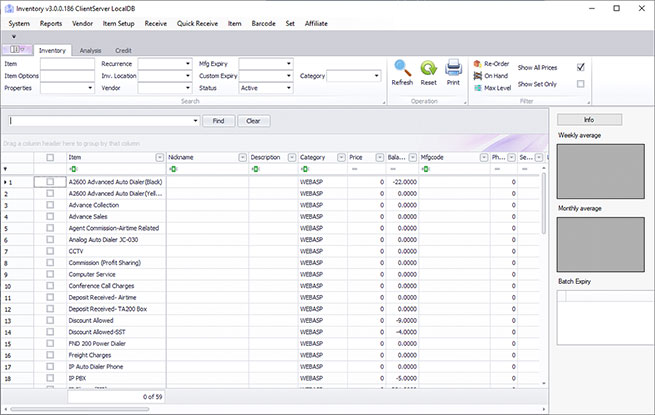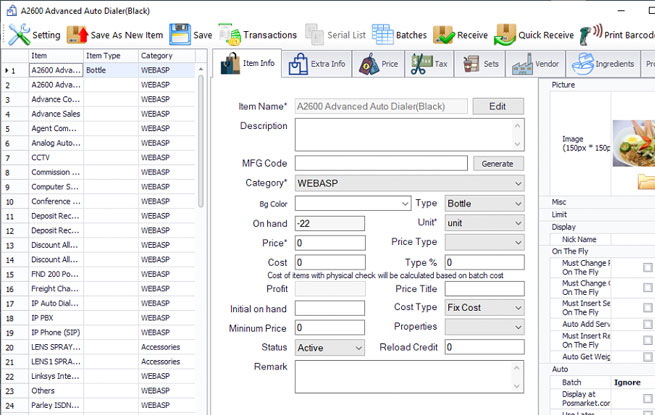Optical Shop Management System with POS Software

Patient’s History, Job Sheet

Deposits

Pickup Date, Warranty Date, and Alert
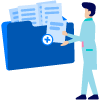
Attachment for Optical Store
(attach files for customers)

Memberships

Tablet Support
BMO POS Optical Module, along with XpressWaiter
Compatible With Your Tablet Devices!
With our optical POS system module, you can seamlessly access sales and inventory management through the XpressWaiter App on your tablet, even while you’re on the go. Our optical POS System module empowers you to stay connected with your business at all times. Whether you’re on the showroom floor or at a customer’s location, you can use your portable tablet to manage sales and inventory in real-time.
Our system is designed to be user-friendly, with an intuitive interface that makes it easy to add products, track sales, and monitor inventory levels. You can also generate detailed reports and analytics to help you make informed business decisions.
In addition, our system supports a range of payment options, including cash, credit, and mobile payments, allowing you to provide a seamless checkout experience for your customers. Overall, the combination of our optical POS system module and your portable tablet provides a powerful tool for managing your optical store, increasing sales, and improving customer satisfaction.
Electronic Health Records Integration
The integration of electronic health records is vital for optometrists, and the BMO Optical POS System offers seamless integration capabilities. It allows for the capture and storage of patient information, prescription details, and examination notes, ensuring easy access and retrieval as needed.
Job Sheets
- Utilize the Job Sheet search module to find relevant job sheets based on receipt number and date range. When a job sheet is located and selected, its values automatically populate the Previous Report section.
- Efficiently delete job sheet images when necessary. Clicking “Delete Image” clears the image section, and confirmation is required by clicking “Save and Upload” to finalize the deletion or update.
- Seamlessly add new job sheets, which prompts a customer search module to select the appropriate customer.
Inventory Management
Optometrists have diverse inventory needs, encompassing eyewear, contact lenses, and various related products. The BMO Optical POS System offers comprehensive inventory management capabilities, empowering optometrists to efficiently handle their inventory. Here are some examples of how the system supports inventory management:
Stock Level Tracking
The POS system keeps a real-time record of available stock quantities for each product. Optometrists can easily monitor the number of eyeglasses frames, contact lenses, and other items they have in stock.
Automatic notifications can be set up to alert the optometrist when stock levels reach a specified threshold, indicating the need for reordering or restocking.
Sales and Performance Reporting
The BMO Optical POS system generates comprehensive reports on product sales and performance. Optometrists can analyze sales trends, identify popular items, and assess the profitability of different product categories.
The system may provide detailed metrics such as units sold, revenue generated, and profit margins, helping optometrists make informed decisions regarding their inventory assortment and marketing strategies.
Barcode Scanning and Labeling
The POS system supports barcode scanning functionality, making inventory management more efficient. Optometrists can easily scan product barcodes to update stock levels, perform stock takes, or track item movements within the practice.
The system also support printing barcode labels, simplifying the process of labeling and organizing inventory items.
Product Variants and Attributes
Optometrists often carry eyewear and contact lenses in various styles, sizes, and colors. The POS system allows for easy management of product variants and attributes, ensuring accurate tracking and availability information for each specific variation.
This feature enables efficient management of inventory across different product variations, ensuring that optometrists can cater to the diverse preferences and needs of their patients.
By offering robust inventory management capabilities, the BMO Optical POS system enables optometrists to maintain optimal stock levels, streamline reordering processes, and make data-driven decisions to enhance profitability and customer satisfaction.
Billing Processing
The BMO Optical POS System excels in efficient billing processing, offering a wide range of features to handle various billing needs. It enables optometrists to streamline their financial transactions and accommodate multiple payment types. Here are some examples showcasing the system’s capabilities:

Generating Invoices
The BMO Optical POS system simplifies the process of generating invoices. Optometrists can create professional-looking invoices with detailed itemized information, including eyewear, contact lenses, or other products purchased by the customer. The system automatically calculates the total amount due, taxes, and any applicable discounts.

Purchase Orders and Quotations
For cases where customers require purchase orders or quotations, the POS system provides the functionality to generate these documents efficiently. Optometrists can create customized purchase orders or quotations, specifying the requested products, quantities, prices, and terms. This feature enhances professionalism and facilitates smooth transactions with corporate clients or insurance providers.

Multiple Payment Types
The BMO Optical POS system supports a variety of payment types to cater to diverse customer preferences. Optometrists can accept cash payments, process credit card transactions, and integrate with popular payment gateways to handle e-wallets or digital payment methods like Touch and Go or other e-wallets. This flexibility ensures that customers can conveniently choose their preferred payment method during the checkout process.

Split Payments
In situations where customers wish to split payments across different methods, the POS system allows optometrists to accommodate such requests. For example, a customer may opt to pay partially in cash and partially with a credit card. The system facilitates the seamless handling of split payments, ensuring accuracy and providing customers with a smooth checkout experience.

Integrated Payment Processing
The BMO Optical POS system can integrate with various payment processors or gateways. This integration streamlines the payment process by securely transferring transaction data and automatically reconciling payments within the system. Optometrists can easily connect their preferred payment provider, enhancing payment processing efficiency and security.

Automatic Tax Calculation
To simplify tax compliance, the POS system automates tax calculations based on predefined tax rates and rules. This ensures accurate tax calculation for each transaction, saving time and reducing the risk of manual errors. Optometrists can configure tax settings specific to their location, including SST or GST, to ensure compliance with local tax regulations.

Receipts and Transaction Records
The POS system generates detailed receipts for each transaction, providing customers with a clear breakdown of their purchases, payment method, and any applicable discounts. Additionally, the system maintains a comprehensive transaction history, allowing optometrists to retrieve past receipts, review payment details, and generate reports for accounting or auditing purposes.

Returns and Refunds
In cases where returns or refunds are necessary, the BMO Optical POS system facilitates the process. Optometrists can efficiently process returns, update inventory levels, and initiate refunds directly through the system. This feature helps maintain accurate records and ensures proper handling of customer returns and refunds.
By providing robust billing capabilities, supporting multiple payment types, and integrating with payment processors, the BMO Optical POS system empowers optometrists to handle various billing scenarios efficiently. It enhances customer satisfaction, simplifies financial transactions, and ensures accurate record-keeping for accounting and reconciliation purposes.
Sales and Reporting Analytics
Optometrists need comprehensive reporting tools to gain insights into their practice’s financial performance. The POS system should offer detailed sales analytics, including revenue reports, sales trends, and product performance analysis. These insights help with strategic decision-making and identifying areas for improvement.
Android Tablet
BMO Optical POS system offers the flexibility of using a tablet to search and access customer information and job sheets, providing convenience and mobility for opticians. Here are a few examples illustrating how this functionality supports customer support and enhances mobility:
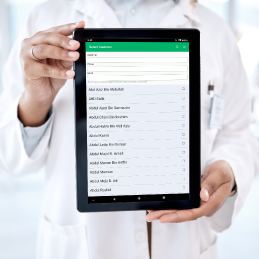
Tablet-Based Customer Search
Opticians can use a tablet equipped with the BMO Optical POS system to quickly search for customer information. By simply entering a customer’s name or other relevant details into the tablet interface, the system retrieves the corresponding customer profile. This eliminates the need to rely on desktop computers or physical files, allowing opticians to efficiently assist customers directly from any location within the practice.

On-the-Go Job Sheet Access
With the BMO Optical POS system on a tablet, opticians can easily access job sheets while being mobile within the practice. They can search for specific job sheets using parameters such as receipt number or date range, directly from the tablet interface. This enables opticians to view and update job sheet details, track progress, and provide accurate information to customers without the need to be tied to a specific workstation.

Customer Consultations
During customer consultations or eyewear selection processes, opticians can leverage the tablet’s mobility and the BMO Optical POS system’s capabilities. They can seamlessly navigate through customer profiles, review prescription details, and access previous examination notes. This ensures that opticians have all the necessary information at their fingertips, facilitating personalized and informed interactions with customers.
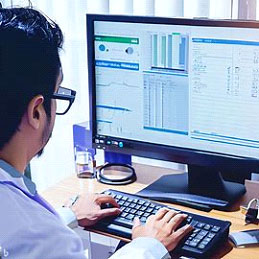
Job Sheet Updates and Annotations
Using a tablet with the BMO Optical POS system, opticians can easily update job sheets and make annotations on the go. Whether it’s capturing additional notes, recording specific requirements, or attaching images or drawings, opticians can conveniently perform these tasks directly on the tablet interface. This ensures that all relevant information is accurately recorded and accessible to other staff members involved in the process.

Mobility within the Practice
The tablet-based functionality of the BMO Optical POS system allows opticians to move freely within the practice while attending to customer needs. They can access the system’s features, such as customer details, inventory availability, and job sheet status, from different areas of the practice, including consultation rooms, dispensing areas, or even the sales floor. This enhances efficiency, responsiveness, and customer service throughout the entire practice environment.
By utilizing a tablet with the BMO Optical POS system, opticians can provide enhanced support to customers, access critical information, and perform necessary tasks while remaining mobile within the practice. This flexibility optimizes workflows, improves customer interactions, and ensures efficient operations in the optometric setting.
Membership
The BMO Optical POS system offers comprehensive membership features that enhance customer loyalty and provide a seamless membership experience. These features enable optometrists to establish and manage membership programs, providing benefits such as discounts, points redeeming and accumulation, and membership expiry periods. Here are some examples illustrating how these membership features work:

Membership Discounts
With the BMO Optical POS system, optometrists can create membership tiers or levels that offer exclusive discounts to members. For instance, they can establish a Gold, Silver, and Bronze membership structure, where each tier receives a different percentage discount on eyewear, contact lenses, or other products. The system ensures that the appropriate discount is applied automatically when members make purchases, fostering customer loyalty and satisfaction.

Points Redeeming
The POS system incorporates a points-based reward system, allowing members to accumulate points with each purchase. Members can redeem these accumulated points for future discounts, free products, or special promotions. For example, if a member has earned a certain number of points, they can choose to apply those points to receive a discount on their next purchase or even redeem points for a free pair of eyeglasses or a contact lens supply.

Points Accumulation
Members accumulate points based on their spending with the optometrist’s practice. For every dollar spent, a predetermined number of points is awarded to the member’s account. For instance, the system may assign one point for every dollar spent. The points accumulation feature encourages repeat business and incentivizes members to continue purchasing from the practice, enhancing customer engagement and loyalty.

Membership Expiry Periods
The BMO Optical POS system enables optometrists to set membership expiry periods for their membership programs. This allows optometrists to offer memberships for a defined period, such as one year from the date of enrollment. Members are notified in advance of their membership expiration, prompting them to renew their membership. This feature helps maintain an active and engaged membership base and allows optometrists to periodically reassess the program’s benefits and offerings.

Exclusive Member Events and Promotions
With the membership features of the POS system, optometrists can organize exclusive events or promotions tailored specifically for members. For example, they can host members-only trunk shows, where members have early access to new eyewear collections or receive additional discounts during the event. Such events create a sense of exclusivity and appreciation for members, further strengthening their loyalty and engagement.

Membership Reporting and Analytics
The BMO Optical POS system provides reporting and analytics tools specifically designed for membership programs. Optometrists can generate reports that provide insights into membership growth, member spending patterns, and the overall impact of the membership program on the practice’s revenue. These analytics help optometrists assess the effectiveness of the program and make data-driven decisions to further optimize the membership experience.
By offering robust membership features, including discounts, points redeeming and accumulation, expiry periods, and exclusive events, the BMO Optical POS system empowers optometrists to build and maintain strong customer relationships, encourage repeat business, and foster customer loyalty within their practice.
Scalability
The scalability of the BMO Optical POS System allows optometrists to expand their business seamlessly, whether they are adding multiple POS stations within a single outlet or opening new outlets in different locations. This scalability is accompanied by the ability to share membership information across these outlets effortlessly. Here are some examples to illustrate these capabilities:

Multiple POS Stations within a Single Outlet
As an optometrist’s practice grows, they may need to accommodate multiple POS stations to handle increased customer volume efficiently. The BMO Optical POS system supports this expansion by allowing the installation of multiple POS stations that connect to a centralized server. For example, an optometrist can set up multiple POS stations at various points within their practice, such as reception, consultation rooms, or dispensing areas. All these stations are connected to a central server that manages and synchronizes data, ensuring consistent and real-time updates across all POS stations.

Sharing Membership Information
When a practice expands to multiple outlets, it becomes essential to share membership information seamlessly across these locations. The BMO Optical POS system offers a centralized database or cloud-based solution that enables the sharing of membership information in real-time. For instance, if a customer is a member at one outlet and visits another outlet within the same practice, their membership details, including membership level, accumulated points, and eligibility for discounts, will be instantly accessible to the staff at the new location. This ensures a consistent and personalized experience for members across all outlets, regardless of where they choose to engage with the practice.

Real-time Data Synchronization
To ensure data integrity and accuracy, the BMO Optical POS system employs real-time data synchronization capabilities. When multiple POS stations are connected to a central server within a single outlet or across different outlets, any updates made at one station are immediately reflected in the system’s database and accessible to all other stations. For example, if a staff member processes a sale or updates a member’s information at one POS station, the changes will be synchronized in real-time, enabling other POS stations to view the updated information without delays or inconsistencies.

Centralized Reporting and Analytics
The scalability of the BMO Optical POS system extends to reporting and analytics. Optometrists can access centralized reporting and analytics tools that consolidate data from all POS stations and outlets. This allows for comprehensive insights into sales performance, membership growth, inventory management, and other key metrics across the entire business. Optometrists can analyze these reports to make informed decisions, identify trends, and optimize their operations, regardless of the number of outlets or POS stations involved.

User Access Control and Permissions
With multiple POS stations and outlets, it becomes essential to manage user access and permissions effectively. The BMO Optical POS system provides robust user management features, allowing optometrists to assign specific roles and permissions to staff members based on their responsibilities. For example, an optometrist can designate a manager who has access to all outlets and administrative privileges, while limiting access for other staff members to specific POS stations or outlets. This ensures data security and streamlines workflow management across the expanding business.
The scalability of the BMO Optical POS system empowers optometrists to grow their business seamlessly, whether it involves adding multiple POS stations within a single outlet or expanding to multiple outlets. The ability to share membership information and synchronize data in real-time ensures a consistent and personalized experience for customers, regardless of the outlet they visit. Additionally, centralized reporting and user access control enhance operational efficiency and data management across the expanding business infrastructure.
Enhance Your Point-of-Sale Experience with an
Optical POS System for Your PC!
Optical BMO POS system comes bundled packed with features that will meet your business need. The general POS system added with the unique features of Job sheets, Attachment, Multiple Options with add-ons, Pickup Date & Warranty Date Alert, Promotional Items, and Accept Deposit Payment can ensure your business run smoothly. More information on each of the feature listed below.
Sistem BMO POS Optik dari POSMarket adalah sistem POS yang penuh dengan ciri-ciri terkini bagi memudahkan perniagaan kedai optik anda. Penambahan kemudahan seperti kertas kerja, lampiran,pilihan pelbagai dengan tambahan, kemaskini tarikh & jaminan, promosi, dan bayaran deposit diterima kesemuanya dapat memastikan perniagaan anda berjalan dengan lancar. Maklumat lanjut mengenai setiap ciri yang disenaraikan adalah seperti di bawah.