
Mini BMO POS System
- BMO POS Software
- New i5 Mini CPU
- Intel i5 Processor
- 4GB RAM
- 500GB HDD
- New Monitor
- New Mini Cash Drawer
- New Wired Laser Barcode Scanner
- New 80mm Thermal Receipt Printer
- New Mouse
- New POS Keyboard
- 80mm x 27m Thermal Paper 10 rolls
- FREE 6 Months Cloud Subscription
- FREE Open / Closed Sign
- FREE Children Workbook
Packages include:
- FULL SET Software & Hardware
- Comes with Inventory System
- FREE 3 Years Online Support
- One Time Payment
- Upgrade to Full HD Touch Screen +RM550
- Eligible for Purchase with Purchase
- Free 1 Gift with Every POS Bundle Purchase (Subject to availability)
-
- Toys Cash Register
- Dessert Shop
- Portable Drill 12V
-
** QR / E-Wallet Payment Terminal OPTIONAL
*click to view large image
FREE for Every Purchase of BMO POS Bundle
*click to view large image
Mini i7 BMO POS System
- BMO POS Software
- New i7 Mini CPU
- Intel i7 Processor
- 8GB RAM
- 256GB SSD
- New Monitor
- New Mini Cash Drawer
- New Wired Laser Barcode Scanner
- New 80mm Thermal Receipt Printer
- New Mouse
- New POS Keyboard
- 80mm x 27m Thermal Paper 10 rolls
- FREE 6 Months Cloud Subscription
- FREE Open / Closed Sign
- FREE Children Workbook
Packages include:
- FULL SET Software & Hardware
- Comes with Inventory System
- FREE 3 Years Online Support
- One Time Payment
- Upgrade to Full HD Touch Screen +RM550
- Eligible for Purchase with Purchase
- Free 1 Gift with Every POS Bundle Purchase (Subject to availability)
-
- Toys Cash Register
- Dessert Shop
- Portable Drill 12V
-
** QR / E-Wallet Payment Terminal OPTIONAL
*click to view large image
FREE for Every Purchase of BMO POS Bundle
*click to view large image
Mini BMO POS System Features
Point-of-Sale (POS) systems are vital to operating a successful business. POSMarket POS System comes with many features and benefits which can help you to manage every aspect of your retail, drive business growth, and enhance customer experience with incredible ease. It can help run and grow your business by generating sales reports, analyzing business data, managing inventory, keeping track of staff performance, running a customer loyalty program and so on. Check out below to see how our POS System can upgrade your small business needs!
Inventory System Management
POS Market Inventory system helps you to track stock in-out and provide real-time data to control and manage inventory efficiently. The inventory system also reveals an updated inventory count for you and sends automatic stock alerts. Thus, helping you to know what to reorder and when. It is important to manage your inventory in a retail store because if it is not organized, the time to find your stocks will be taking more time and you will miss out on some stocks because it will be lost somewhere. Keeping the inventory organized = keeping your workflow easy and smooth.
When there is low in stock, the POS system will alert you about it to restock. The process is quite simple:
- Update and count existing stocks that have in the storeroom and record down in the POS System. The item code, color, sizes, and type of item.
- When new stocks arrived, update the stocks received in the POS System.
- The system will make the adjustments based on the stocks received and the stock deducted.
- Even there is multiple branches, the POS system is able to do adjustments based on the completed sales transaction and new stock arrival.


Membership Module and Discount
By using our POS System, you can create different types of membership categories for each customer contact. As different customers will sign up or eligible for different memberships. Each category can be customized to have a particular percentage of discount which will be linked to the customers in the said category.
Examples of Categories with a particular percentage of discount are as follows:
- Category A Membership: 20% Discount
- Category B Membership: 15% Discount
- Category C Membership: 10% Discount
For example, James is a member under category A, hence James is entitled to a 20% discount. Mary is a category C membership; thus, she will get a 10% discount when purchasing items.
QR Code Function for Membership Point
Print out the QR Code from the Cloud. By scanning the QR Code, your customers can check the accumulated points from their phone, which is much more convenient. Every purchase of item will be rewarded with membership points, to those customers who have a member in the retail store.
To double confirm the points of that customer, you can access the BMO cloud system to check how many points are there.


Promotional Price and Date
During festive seasons, it is normal to see on-going promotions. Promotions usually can be seen during Chinese New Year, Hari Raya Puasa, Deepavali, Christmas, Black Friday Promotion, End of year sales, Clearance sale, and many other types of festive seasons of the year. Customers love it and they will buy more during the promotion period and that is one of the ways to boost up sales! The old-school way of doing promotional items on items is rather more work and require more time in setting a new price tag and a manual calculation.
A POS system is all you need to save the hassle and to be more convenient. With POSMarket POS System, you can:
- Set the promotion period: From date to date
- Set the items entitled for promotion
- Set the discount percentage, free gifts, and price
- Set for combos (eg: 2 shirts for RM50)
- Faster check out: Just scan a discounted item using the barcode scanner, the system will auto-calculate and lastly complete sales transaction
Client Relationship Management
Manage your client’s contact details in the POS System. Our system provides an easy way to record your client’s information to keep in touch with them. Customer’s information such as name, contact number, home address, membership status, and birthday.
It is the goal of any business to turn first-time customers into returning customers. Keeping in touch with your customers by maintaining a good relationship with them will result in customer satisfaction and making them return to your store as your returning customers.
In order to view the customer’s contact list, you may access to offline POS terminal and click on the Contacts button. A list of customer information will be displayed under the search section table.


Creating and Completing Sales
There are a few scenarios when making sales, we can simply pick items from the item list then insert the tendered amount, and finally complete the sales. If customers make an order first, we click on order and only complete the sales when the customer completes the payment which can be after a meal, or even after a few months or longer period.
To complete a sale, the customer must make a payment, the payment can be made using multiple methods. For example, partially using cash and the rest with credit cards or other methods. Once a sale is completed, you can generate receipts for users. One special feature of BMO would be a receipt-less feature where users can scan a QR to get the receipt directly into their mobile phone. This is only able to achieve with the online feature of the POS system.
Sync to Cloud
POSMarket POS system is developed specifically to bring all your retail business into one place and remotely monitor your business. Just sync and backup all sales data or receipts generated in your cloud-based Retail POS system directly from your POS System. You can use these features for:
- Remote administration
- Remote reporting
- Cloud backup

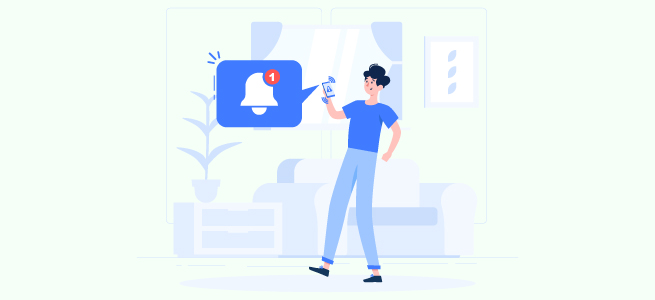
Alert Function
The alert function reminds us of when our inventory quantity is low. Making sure that best-selling items are stocked up and other products are in stock to keep sales going on. As a result, it saves up time in tracking the inventory one by one.
Besides reminding you about your inventory, it also reminds other things in the system:
- Customer Membership Expiry Date, so you may remind your customer regarding renewing their membership.
- Using iSMS to send a happy birthday to your customers on their birthday!
- The cash drawer is open as some people may have opened it when it should not be opened.
- Alerting about the time to end a certain shift and doing the procedures of closing shifts like generating sales reports, exchanging cash drawers, counting the cash, etc.
Reports
Typically, most of the shops print an end day report after one day. The Z-report can be generated from the POS System to be printed or to be accessed anytime, anywhere in the cloud system. Daily Z-Reports will show how many items sold and a bill issued, how much cash has been collected throughout the day, the total tax charged to the customer, etc. You can always get the Z-Report with a click of the button. If the shop is running on shift, you may need to print a close shift report and pass the shift to your colleague.
You may export the reports in CSV files or PDF files. Reports such as item sales report, receipt log report, and daily sales report. We have reported in default in our system, but if you are not satisfied and wanted a change in your reports, you may talk to us about your report’s customization!
With everyone owning a smartphone, it makes people more convenient in their daily lives. People used to view PDF files, emails, attachments using a desktop or laptop. Now, most of the things can be done using a smartphone, which includes viewing reports of your POS System on your smartphone! Just install the BizCloud App on your phone and you are ready to roll! BizCloud App is both supported by Android and iOS!


Dual-Screen and E-Wallet Payment
With the POS system, your business will be more flexible when offering various payment methods to customers. Flexible paying with cash, credit card, debit card, and E-Wallet! Our POS System is integrated with most E-Wallets merchandise, giving your customers more choices to make their payment. Supported E-wallets are TnG, Boost, Maybank QR Pay, GrabPay, WeChat Pay, MCash, UnionPay, etc.
Besides that, the POS System accepts vouchers and coupons as a form of payment method too besides setting deposit payment features. There are 2 methods for E-Wallet:
Merchant Scan
The process requires a QR Code Reader:
- Customer scan during payment
- In the POS system, select E-Wallet Merchant Scan (e.g: Boost E-Wallet)
- The customer opens the QR code display on the phone
- The customer scans at the QR Code reader
- Successful payment
- Generates receipt
Customer Scan
The process is pretty simple:
- Customer scan during payment
- In the POS system, select E-Wallet Customer Scan (e.g: Boost E-Wallet) the QR code will be displayed on the dual-screen
- The customer scans the QR code
- After successful payment
- Receipt generated
Online Software and Hardware Support
We provide you with our software and hardware support via TeamViewer or any form of contact. You can install TeamViewer on your PC and we can do it for you! We prioritize and appreciate our customers for choosing us, hence keeping their satisfaction towards our POS system we provide FREE Software and Hardware Support to our customers.
We are operating 7 days per week, with different working hours on weekends. Any issues you may reach us on the following and we will give our full support from our technical team via phone calls, emails, WhatsApp, and internet remote support. Contact us now!


Attendance Clock In and Clock Out System
Our POSMarket POS System has an attendance feature where you can record your employees’ daily clock in and clock out attendance. Easily track employee’s clock in and clock out time. Besides clock in and clock out, you can even track the lunchtime of the employees. Since everything is in the system, it is a more organized, more systematic way of managing your employee’s working hours.
The clock-in system can be done by using a RFID card or fingerprint. You can clock in and clock out either way. Providing much more flexibility to staff to track their attendance and their lunch or dinner breaks. With only 1 system, you don not have to worry about spending another money to track your staff’s attendance.
Cash Drawer Management
“Mid-Shift Change Drawer Change”. This means the change of cash drawer every shift ends in your store. It is advisable to change cash drawers, printing out sales reports, and petty cash report at the end of one shift.
The reason to do that is to balance out cash and to avoid keeping too much cash in the cash drawer for the day. Keeping too much cash in the cash drawer is not too safe due to security reasons. This is also to make sure that the sales and funds are in their numbers, reducing the number of errors and easier when handling the accounts for the business.

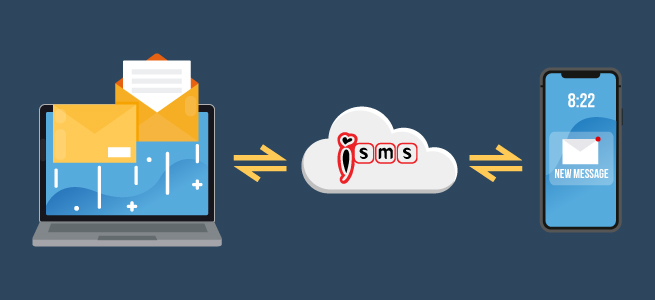
iSMS Marketing – SMS Blasting
Registering yourself with an iSMS account, you can now send text messages to customers! Our POS System is able to send SMS by top up the credits into your account. Credits have to be purchased in order to blast out SMS to your beloved clients.
In the POS System, send SMS to clients when top-up credits into the iSMS account. The SMS that your clients received will be 5 numeric digits (e.g. 68886).
Benefits of iSMS:
- Instant messages will reach out to your customers easily.
- A quick way to let customers know about the latest promotion or new product launching.
Multiple Branch and Online Cloud
For businesses that have many outlets or multiple branches, and their outlets need more than one POS Terminal, they need to use the client and server setup or the cloud-based setup. Other than that, the features will still all be the same. Hence, when they subscribe to our cloud subscription for the POS System, it is easier for them to manage the system from branch to branch with an internet connection.
Data like sales reports or daily sales reports in POS System will be synchronized and retrievable from the cloud. Hence, business owners or person in charge can access those data from a different branch. And with the additional installation of AlienVoIP, they can now call to all branches for free!


Petty Cash Management
POSMarket POS system can let you manage the petty cash in the store more systematically. There are times where staff’s use petty cash to purchase emergency items but there is no record in it and often the numbers are not tally. Hence, it is important for staffs to record how much cash they took out, how much they use it and what item they purchase into the system with attached receipts. End of the day, manager can print out the report and double check the amount tally or not.
Customer Record and Purchase History
By creating customer contact in the POS system, you can know when the customer’s last purchase is. Recording and keeping track of customer’s details in order to make the documentation of payment more organized is a top priority of our software. Each customer will have their own information slot which stores data such as name, contact number, email address, and home address.
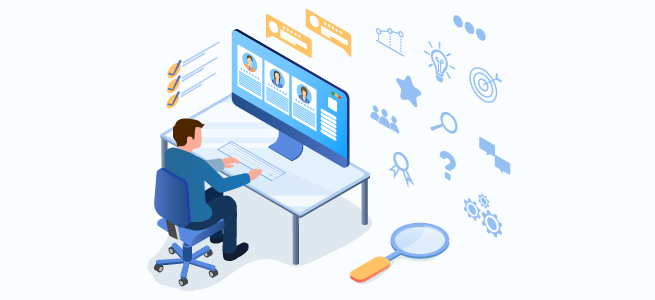

Employee Commission
Some enterprises will offer commissions to employees when the employee able to make sales for the company. POSMarket POS System offers a feature for calculating the employee commission. Offering commission to your employees allows them to feel motivated and aggressive in getting more sales for your store.
Different items will have a different rate of commission. The record can go to as detail as commission per item or total sales of the particular month. That means you can offer per item commission at different rates. Later you can print a detailed commission report for commission distribution.


SQL Accounting Data and Import
Our POS system includes a wide range of business reports, cost-based query, and dynamic reports structures to give a detailed insight into your business performance. SQL Accounting Software is a great accounting software solution that enables you to:
- Direct export to SQL accounting system
- Direct export to CSV for your accountant
- SQL Accounting provides many invoices and many printing formats. All you need is to download the SQL Excel template via the link provided at our POSMarket Website
- Export the inventory list from our POS Market POS System and paste it directly to the sheet titled StockGroup. Make sure the stated columns are filled up, namely: Sales, Sales Returned, Cash Sales, Purchase, Cash Purchase, Purchase Return, Costing Method
- Copy the relevant data from the exported Inventory List from POS System and export the POS system’s Contact list
- Export receipt List from POS Market POS System, after which you can Import the receipt List to SQL
- Exporting files in XML/CSV/PDF format
Mini BMO POS System Outlook
Size of Mini BMO POS System

We already help customers to measure the size of the full set POS System. Our services guarantee you are satisfied with your peace of mind.
Front Outlook of Mini BMO POS System

A complete set of mini point of sales system with Window 10 pro. This POS System will run perfectly and best suite for any Retail store.
Back Side Outlook of Mini BMO POS System

Mini PC is included 6 USB ports, RJ45 ports, VGA and HDMI ports, 3.5mm audio & mic ports. Mini PC got build-in Wifi function, this makes it convenient for the customer.
Side Outlook of Mini BMO POS System

Choosing a mini POS System can help you to save a lot of space. Mini POS System is for those who want a small pc with powerful spec!










