To setup offline POS terminal system, you will need to install the following hardware drivers, such as eGalaxTouch for touch screen monitor, POS Terminal Stand Display and POS 80 Mini Thermal Printer.
Below is some simple steps on how to download and install these drivers from POS Market Downloads page.
Steps on How to Download and Install the POS device drivers via POS Market website:
1. Firstly, click on “Downloads” on the top menu bar.
Please click on image to view clearer.
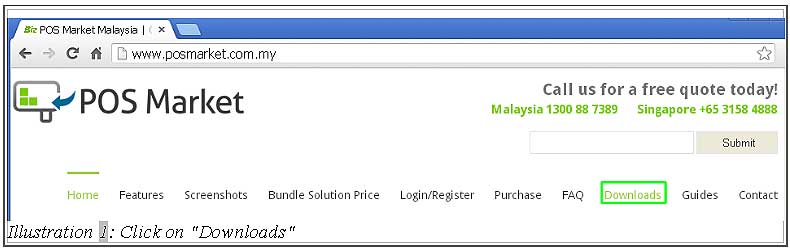
2. Select suitable POS Terminal Devices Drivers to download and install.


