
Shop Layout Feature
Create Shop Layout
The shop layout settings allow you to design your actual own restaurant floor plan. This floor plan allows restaurateurs to monitor the table status and their orders. Every shop will have a different layout, hence our system gives you the flexibility in creating your own layout according to your shop. Some owners remember the seating of their restaurants more familiar, so they can create the restaurant layout in the POS system, hence more convenient for the owner and waiters. This table layout helps the waiters to take orders from customers and send the orders to the kitchen in just a blink of an eye!
Shop layout does not mean only for the F&B industry, POSMARKET concerns for other industry and have yet made POS System suitable for all industries. Besides the table icon, we now have more variety of icons in our POS System. We have icons for the car wash industry, hair salon business, hotels, massage centers, and workshops.
Hence, with a more variety of icons, you can create your shop layout based on your nature of business. Let me break down a scenario for you.
Scenario 1 – Brian owns a massage center. He recently just purchased a POS System with POSMARKET. After setting up the POS System, Brian needs to create the layout of his massage center in the POS System. How does Brian do that? In the system, Brian has to select the ‘Massage Center’ as his theme in the system. The massage chair icon will appear in the system and Brian will have to arrange the layout.
With the layout prepared, when the customer comes for a massage, Brian can tap on the massage icon and key in the particulars. So means that the massage spot or massage room is for the customer only.
Scenario 2 – Encik Zarul owns a car wash shop. He wants to purchase a POS System from POSMARKET.
Encik Zarul’s Question: ‘Is it possible to set up my car wash layout into the system? Then I want to make payment for the customer, I just can tap the car icon and make payment’. P
POSMARKET Answer: YES, Of course, you can! You can create your car wash layout by setting the car wash theme in the system, then you create your own layout!

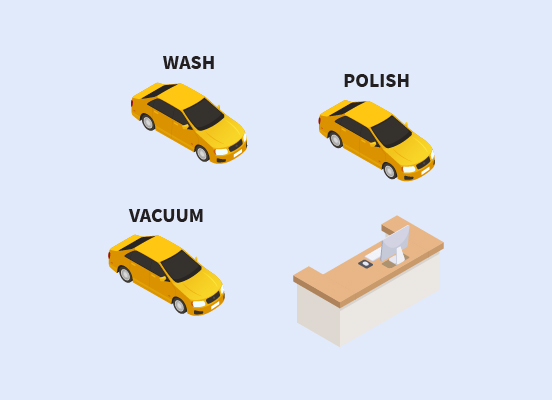
Setting Table Number / Icon Number
When you have done setting up the layout of your restaurant or car wash or massage center or any of the businesses, it is time to label the icons. The labeling of the icons can be in the form of alphabets and numbers.
Usually, in restaurants, the table layout in restaurants will be in numbered form. The numbers can be added manually or automatically to the table layout.
Whereas for car wash business, what if longer names on the icon? Don’t worry, it can be done! Even with long names like ‘WASH’, ‘VACUUM’, ‘POLISH’ on the car wash icon, it can be done. For other businesses, you do not have to worry too. Name it as how you wished it to be and for your easy reference.
Even for massage centers, with the massage icon, you may put in your preferred names of the massage bed or massage chair. For example, the massage chair is for foot massage, maybe you can name it ‘Foot-1’ which indicate ‘foot massage chair 1’ or any name that you prefer.
Occupied Duration
When you have done setting up the layout of your restaurant or car wash or massage center or any of the businesses, it is time to label the icons. The labeling of the icons can be in the form of alphabets and numbers.
Usually, in restaurants, the table layout in restaurants will be in numbered form. The numbers can be added manually or automatically to the table layout.
a

Food and beverages (F&B) business – This is one of the features you will need it. You can see how long your customer has occupied the table. For those buffet restaurants, the restauranteur is able to monitor the time for each table, for example, 2 hours of time limit for each table.
Due to the current COVID-19 pandemic, movements are restricted and we must adhere to the current standard operation procedure (SOP) when dining out in restaurants. Due to social distancing, every table must be distanced and as a result of that, tables set up in the restaurant will have lesser tables. Hence, restaurants will limit the dine-in time in order to let other customers dine-in too instead of having other customers queue up too long. The system is able to remind you of the time every thirty minutes.
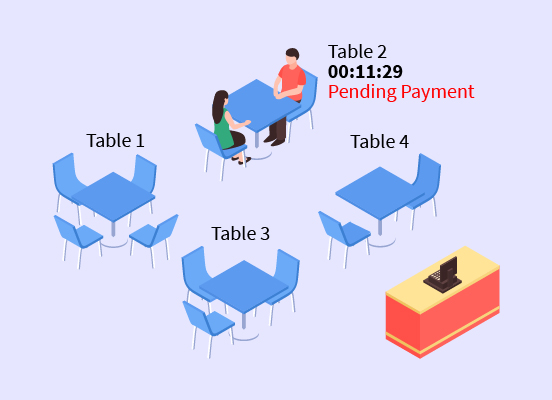
Massage Center Business – Whereas for massage center, you can check the time of the massage therapy. In the case of a full house and there are customers, you can look at the duration of each massage bed and you can tell your customers how fast they have to wait for the customer to be done so they can enjoy the massage. It will be much easier as the staff does not have to go room by room to ask how long the therapist needs to occupy the space. The owner can also make sure that every customer obtains an accurate based on the paid massage therapy.
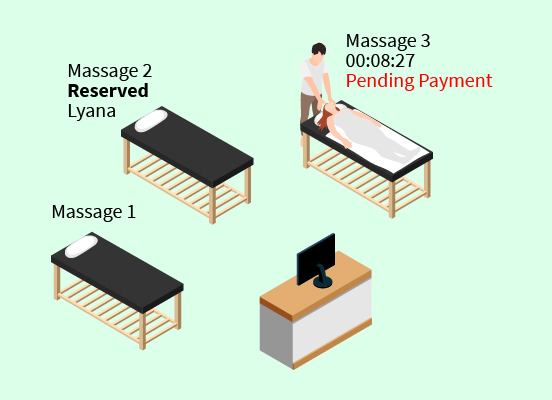
Hair Salon Business – You can create a shop layout for your hair salon business by using our POS System. When a customer drops by for hair service, you can select the customer’s name and the seat number you want to assign them to. The duration will start counting the duration your customer occupies the seat.
Besides food and beverage (F&B), massage center, hair salon business, we do have for hotel, bicycle, and car workshop.
If your business is not listed on the above, contact us and we will try our best to provide you a solution!
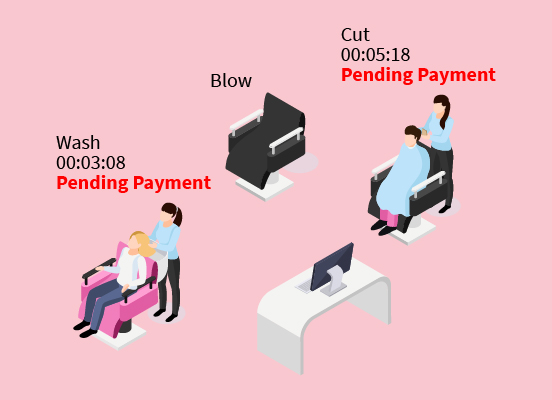
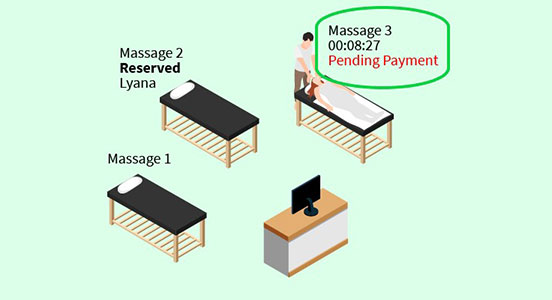
Payment Status
It is essential for every business owner and staff to check the payment status of every customer, to avoid any loss of profit. In the POS System, after you created the orders for customers, you are able to view which customer has paid and which customer has not paid. With a list of receipts created in the system, you are able to filter out the unpaid receipts, void receipts, or paid receipts. From there, payment status can be monitored from time to time.
Another way to view payment status is from the shop layout, you are able to see that there is a ‘pending payment’ on the occupied icon.
Payment of Receipt/Bills
During payment, payment can be done by selecting the table from the shop layout. Once select the table, the receipt will be shown in the system. Your customer is able to pay the full bill with cash, credit card, prepaid membership, or E-wallet.
How about splitting the bill? Yes, it is possible to split your bill among your friends by using our POS System, with that way, it is much easier for your customer as they do not have to calculate themselves.
Your customer can by using prepaid membership, but what if your customer does not have enough credit for that payment? Don’t worry as you can deduct the exact amount of prepaid membership, then your customer can pay the remaining by either cash or credit card or E-wallet.

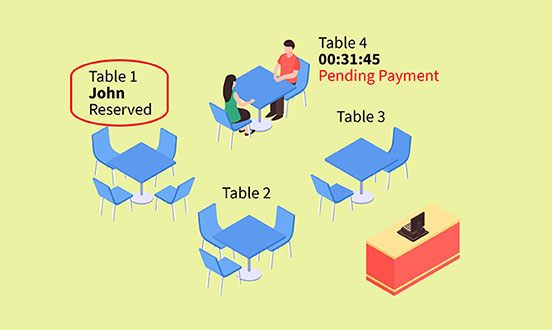
Reservations
Say bye-bye to paper and pens or books and pens when doing reservations for your customer. When customers called up or contact you to make a reservation, you can directly make a reservation in the system. It is a convenient, hassle-free, and quick way to make reservations in a restaurant or any other nature of business. Once the reservation is confirmed, the shop layout will show that the table is being reserved by a customer.
Reservations can be made no matter for restaurants, cafes, car workshops, car wash centers, massage centers, and hotels!
Besides, a full list of reservations for the day can be viewed in the system. In this way, staff can view which slot is available and which slot is occupied.
Share and Split Table
Sharing a table in a restaurant is very common especially when there are not enough seats for the customers in a restaurant or cafe. When there are many customers in the shop, it is normal if customers would like to share a big table.
If the table is for 6 people but already occupied by 2 people, another 2 people can share the table. Same table but a different bill. As the system is able to split-table, which means that splitting the bill from 1 customer with the other customer to avoid wrong payment and wrong order.
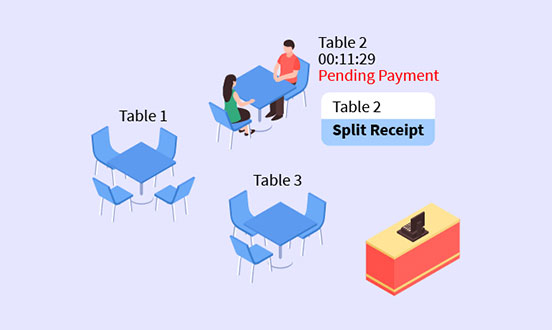
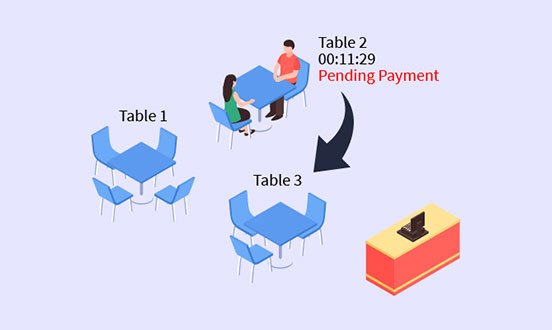
Switch Table
Our POS MARKET POS System shop layout allows your customer to switch from table to table.
For those who share a table in the restaurant, they can switch to a new table if the new table is vacant. Our system can change the old table to the new table easily.
Another example, James wants to sit in Table 1 with a better view outside. But when James arrives, the table is occupied. After some time, the table is vacant and James wants to switch the table. Hence, our POS system can switch from one table to the other.

